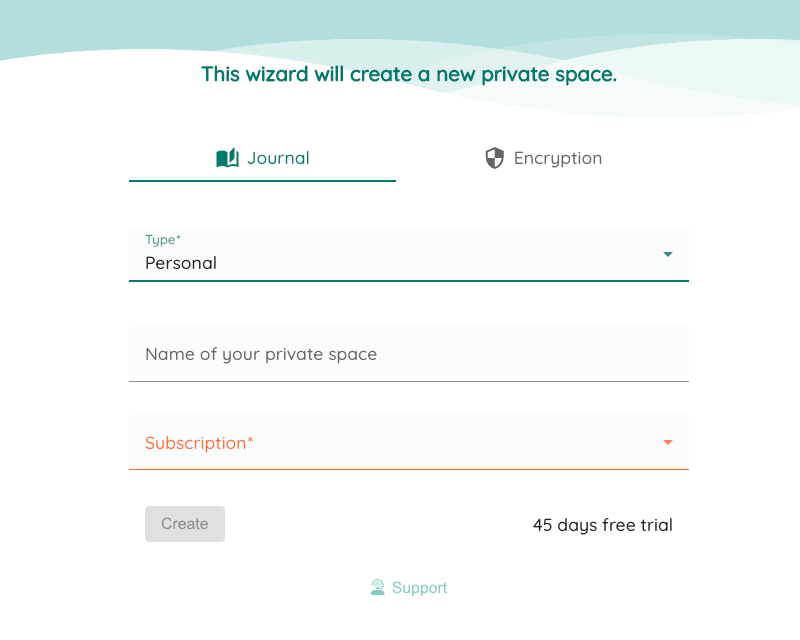How to create consortium
How to create a new consortium
Overview
Neelix Consortium is a private space for your team, organisation or project. Ongoing experience, retrospectives and other posts are aggregated and managed in this space with enforced role access based permissions.
The "maintenance owner" of the consortium can control following aspects of the Consortium:
- Users access and roles assignment
- Configure experience categories
- Configure activities
- Configure teams
- Configure visual preferences for the consortium (logo, dashboard option, etc)
- Set custom names to feature modules in order to reflect the context (for instance white-label Time Capsule messages module into "Our Water-cooler")
- Configure other settings (for instance Gamified Karma rules, Mind Map settings, etc)
Read more about the concept of a Consortium in Neelix on our FAQ page.
Configuration
1. Navigate for Consortium Select page
- If you just signed up, then you will be directer=d to this page by default
- Alternatively, navigate to "Switch Journals" and select "Create new space" option
3. Ready to create
- Once all above settings are complete, "Create" button will be enabled
- Free trial is applicable to any new consortium
- Once the free trial period ends, the system will prompt you to add payment details