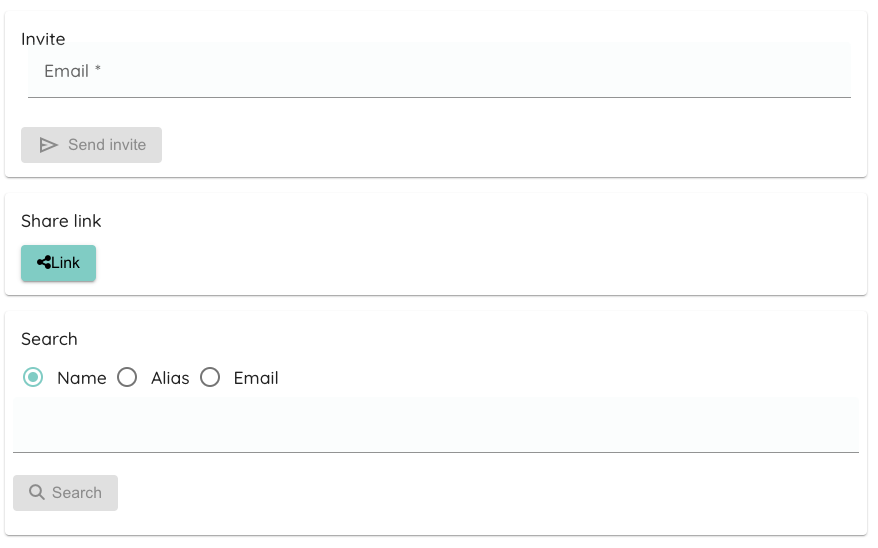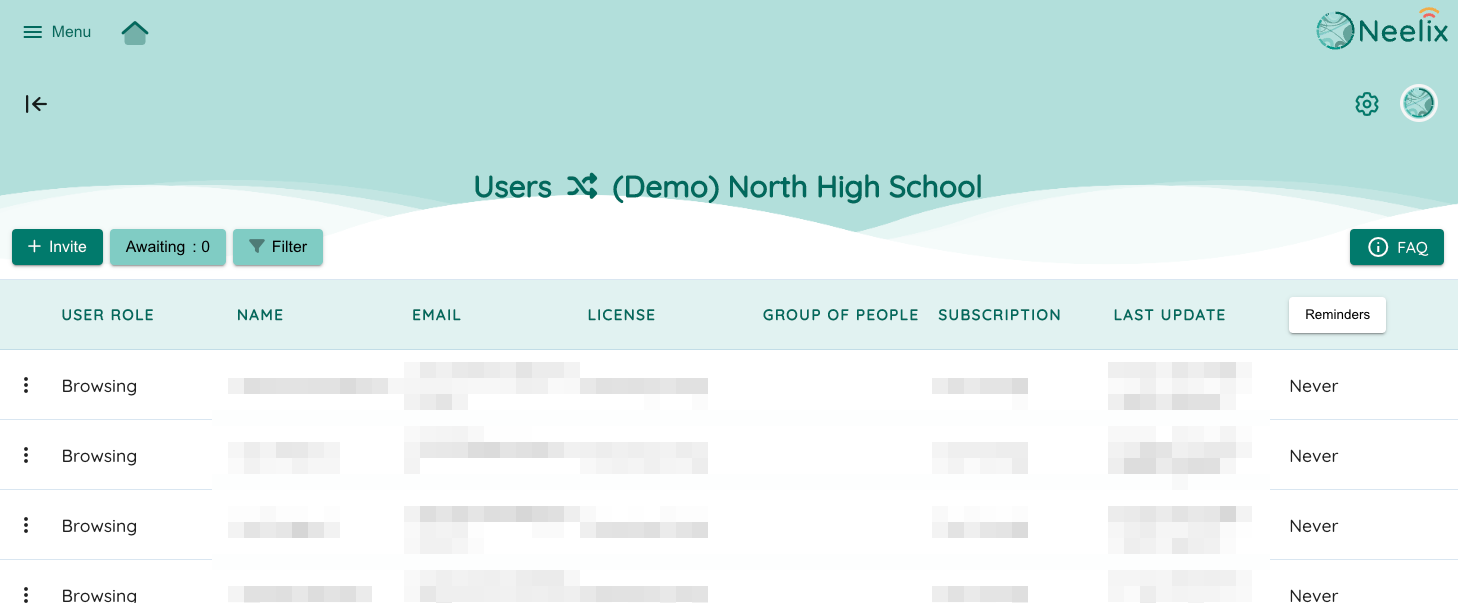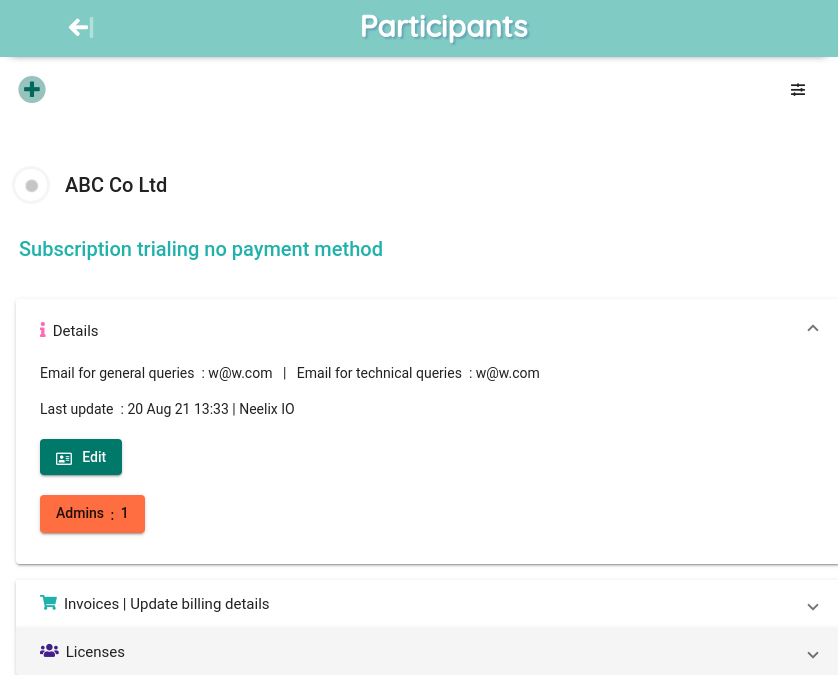User Management
On-boarding and Managing Users
Overview
Any specific space in Neelix can only be accessed if user was granted appropriate permissions.
Person approving access needs to be an administrator of the journal, and administrator of the linked subscription.